
丢掉黑乎乎的命令行
一、前因
生活不是非黑即白,还需要五彩斑斓的黑。
看呕了黑漆麻乎的终端界面,是时候来点妖艳色了——oh my zsh。
比如猛男少女色。
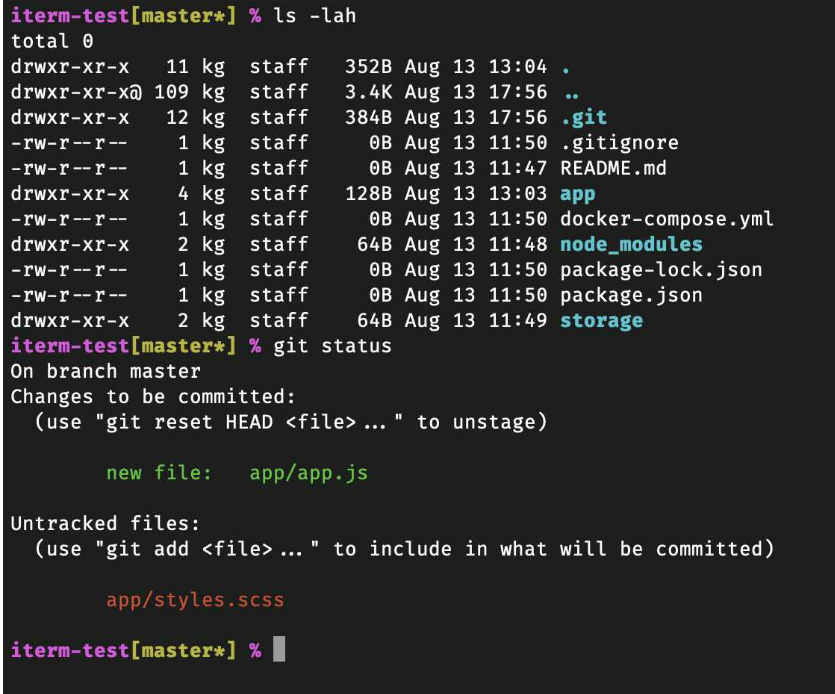
二、安装
官网教程。
安装 zsh 与 git
apt -y install zsh git
安装 Oh My Zsh
curl安装
sh -c "$(curl -fsSL https://raw.githubusercontent.com/ohmyzsh/ohmyzsh/master/tools/install.sh)"
wget安装
sh -c "$(wget -O- https://raw.githubusercontent.com/ohmyzsh/ohmyzsh/master/tools/install.sh)"
最后会提示替换默认shell,输入y完成安装。
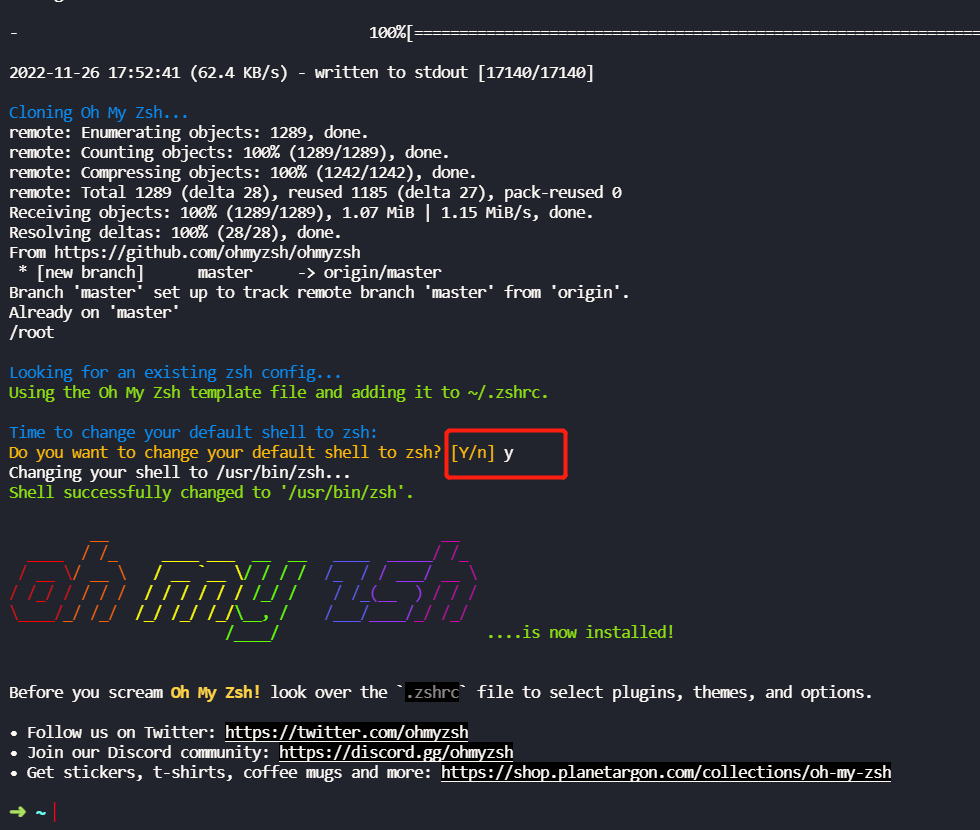
三、配置插件与主题
主题
网址:https://github.com/ohmyzsh/ohmyzsh/wiki/Themes
百余款任君挑选,记下主题名字,待会用,比如我用:mgutz
当然,如果你是大人,想全要,待会只需要设置为random
输入 echo $ZSH_CUSTOM 查看是否有环境变量。
插件
代码高亮(zsh-syntax-highlighting)
git clone https://github.com/zsh-users/zsh-syntax-highlighting.git $ZSH_CUSTOM/plugins/zsh-syntax-highlighting
自动建议(zsh-autosuggestions)
git clone https://github.com/zsh-users/zsh-autosuggestions.git $ZSH_CUSTOM/plugins/zsh-autosuggestions
自动补全(zsh-completions)
git clone https://github.com/zsh-users/zsh-completions.git $ZSH_CUSTOM/plugins/zsh-completions
以上为3款常用插件,其余插件自行拉取。
配置主题与插件
编辑并保存文件
vi ~/.zshrc
修改11行为:
ZSH_THEME="mgutz"修改73行为:
plugins=(git zsh-syntax-highlighting zsh-autosuggestions zsh-completions)
输入 source ~/.zshrc 使其生效
大公告成!!
四、总结
被封麻了,总得学点啥。
不想学那就折腾技术好了。
