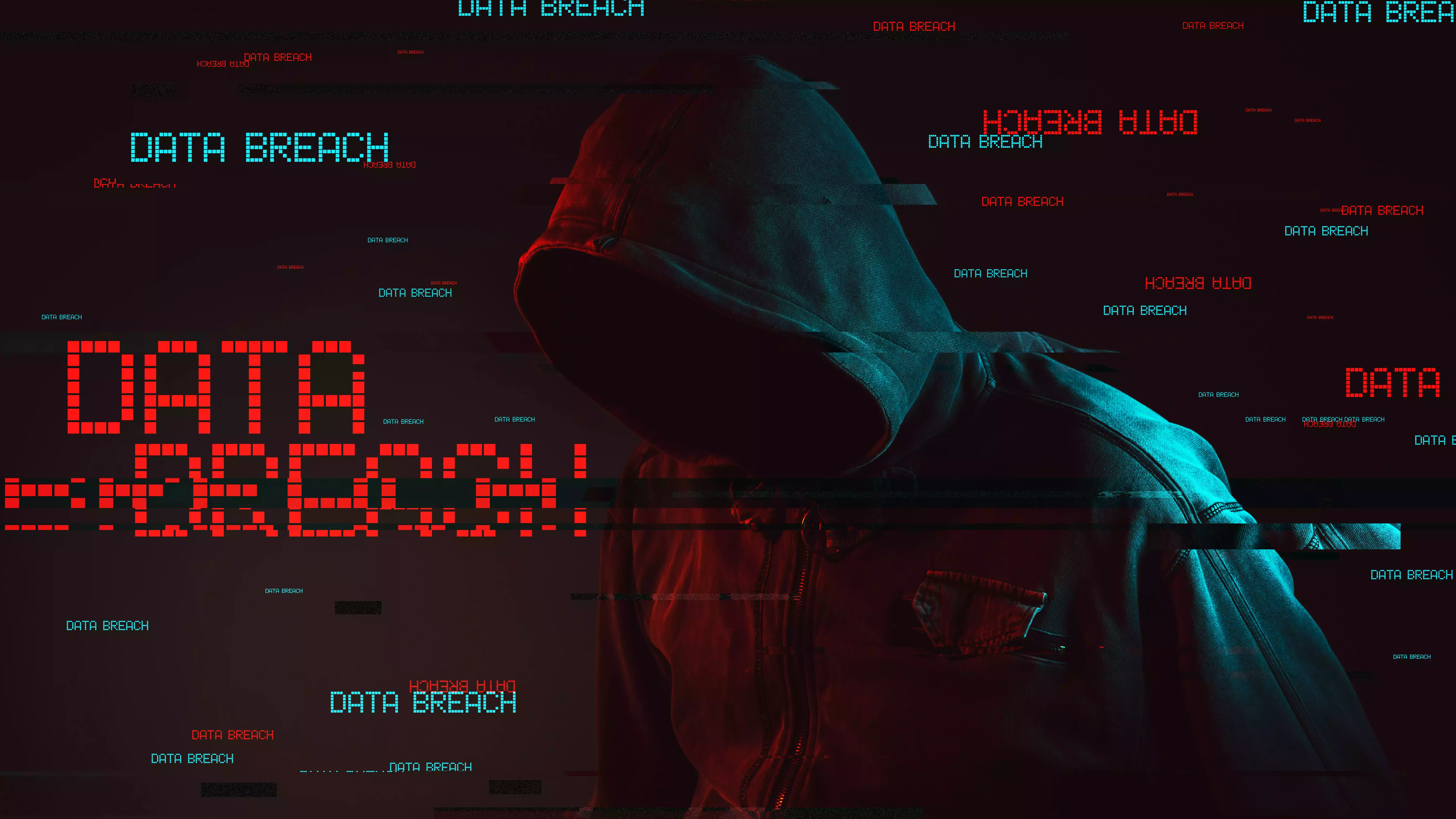
炫酷面板dashy
一、前因
树莓派系统都重装了,自然得去看看有没有东西可以更新的,这不,无意中发现了heimdall的替代品Dashy,一款炫酷、可定制、可监控服务的强大工具。
官网是:https://dashy.to/,最后历经苦难定制好的界面为:
 监控用的grafana搭配iframe组件,其他的可以参考这哥们教程:https://blog.laoda.de/archives/docker-compose-install-dashy
监控用的grafana搭配iframe组件,其他的可以参考这哥们教程:https://blog.laoda.de/archives/docker-compose-install-dashy
二、dashy安装
docker-compose.yml
version: "3.8"
services:
dashy:
image: lissy93/dashy
container_name: dashy
volumes:
- ./my-config.yml:/app/public/conf.yml
- ./my-theme.scss:/app/src/styles/user-defined-themes.scss
ports:
- 8080:80
restart: unless-stopped
记得提前创建my-config.yml与my-theme.scss,不想定义主题的可以注释掉。
docker-compose up -d 启动服务,IP+端口号进入设置中改成中文。
密码加密,随便搜索个网站,选sha256加密即可。如:https://tool.oschina.net/encrypt?type=2
my-config.yml中修改配置,也可以在页面中修改,最后保存到硬盘即可。
# Page meta info, like heading, footer text and nav links
pageInfo:
title: Dashy
description: Welcome to your new dashboard!
navLinks:
- title: GitHub
path: https://github.com/Lissy93/dashy
- title: Documentation
path: https://dashy.to/docs
# Optional app settings and configuration
appConfig:
theme: colorful
# Main content - An array of sections, each containing an array of items
sections:
- name: Getting Started
icon: fas fa-rocket
items:
- title: Dashy Live
description: Development a project management links for Dashy
icon: https://i.ibb.co/qWWpD0v/astro-dab-128.png
url: https://live.dashy.to/
target: newtab
- title: GitHub
description: Source Code, Issues and Pull Requests
url: https://github.com/lissy93/dashy
icon: favicon
三、总结
额,比heimdall好用。完毕。
